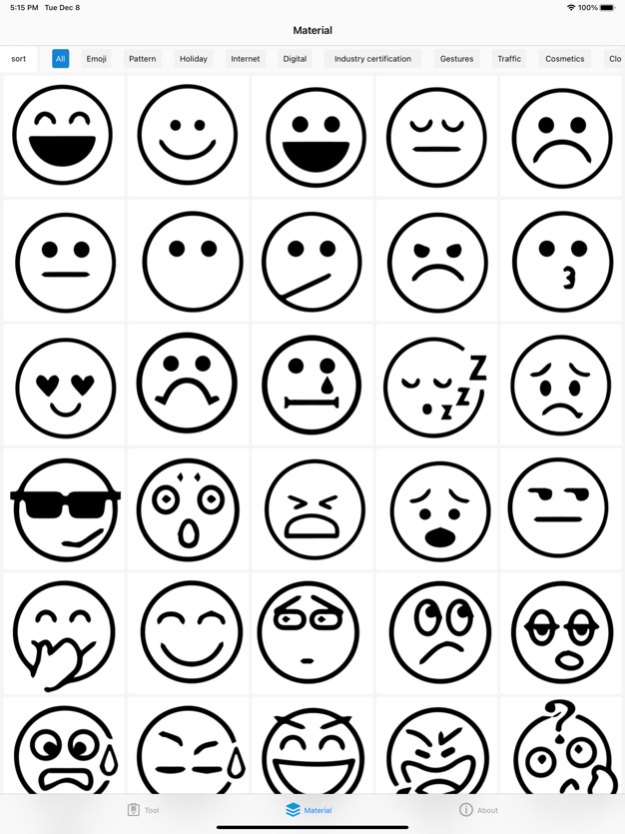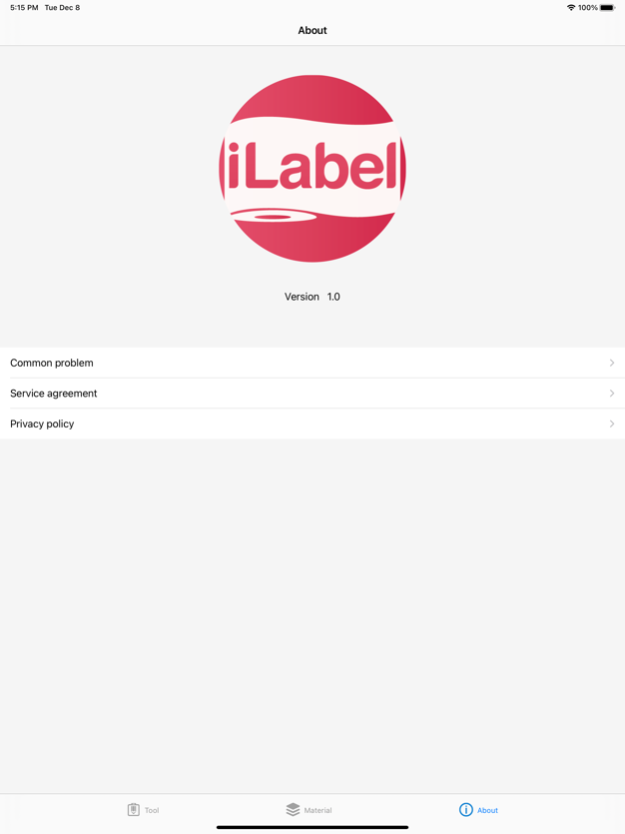iLabel. 1.5.4
Continue to app
Free Version
Publisher Description
"iLabel" is a comprehensive APP integrating pocket printing, artistic creation,efficient office work and daily life. By connecting hardware devices with different functional modules, it can realize powerful functions such as printing, label making, paperless office work and digital painting.
I. Graphic editing
Mobile version of word editor, text and text can be mixed, a variety of fonts, templates, emojis optional, everything is available;
II. Document printing
Browse, edit and print documents such as Word, PPT and PDF;
III. Label printing
Data classification, stationery signature, bar code label, object distinction, convenient and good-looking;
IV. Photo editor
Brightness, contrast, saturation adjustment, various shapes cut out beautiful photos, expert artifact;
V. Wrong problem print
Copy the questions by hand for 5 minutes and print them for 5 seconds.
VI. Share with one click
The process of writing and drawing can be shared with one click.
Apr 19, 2024
Version 1.5.4
1. Fixed the bug that the image icon was reloaded;
2. Optimize the material page effect;
3. Fix other discovered bugs.
About iLabel.
iLabel. is a free app for iOS published in the Office Suites & Tools list of apps, part of Business.
The company that develops iLabel. is Vson Technology Co., Ltd. The latest version released by its developer is 1.5.4.
To install iLabel. on your iOS device, just click the green Continue To App button above to start the installation process. The app is listed on our website since 2024-04-19 and was downloaded 4 times. We have already checked if the download link is safe, however for your own protection we recommend that you scan the downloaded app with your antivirus. Your antivirus may detect the iLabel. as malware if the download link is broken.
How to install iLabel. on your iOS device:
- Click on the Continue To App button on our website. This will redirect you to the App Store.
- Once the iLabel. is shown in the iTunes listing of your iOS device, you can start its download and installation. Tap on the GET button to the right of the app to start downloading it.
- If you are not logged-in the iOS appstore app, you'll be prompted for your your Apple ID and/or password.
- After iLabel. is downloaded, you'll see an INSTALL button to the right. Tap on it to start the actual installation of the iOS app.
- Once installation is finished you can tap on the OPEN button to start it. Its icon will also be added to your device home screen.